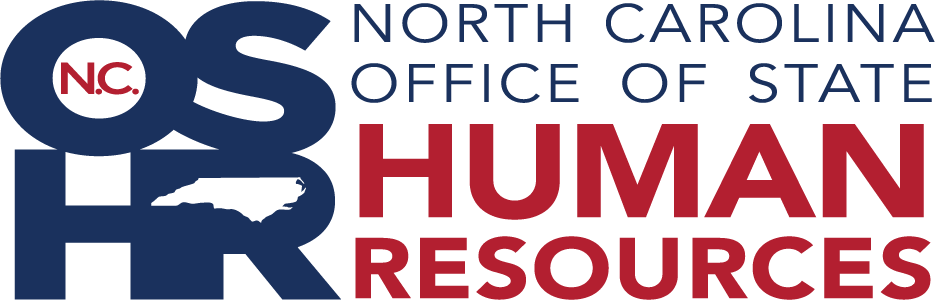SharePoint Login Instructions for External Users
- Click on the link you receive in your email inviting you to the SharePoint site. Which looks like the image below with the name of the site you are invited to.
- Click on Microsoft Account on the page titled “Welcome to SharePoint Online” (image below)
- On the Microsoft Sign in page click on Create one!
- On the Create account page enter your email address and click next. (the one you received the invite on)
- On the next page create a password and click next
- Enter your first and last name on the next page and click next
- Enter your birth date and click next.
- Once you enter your birth date and click next you will receive a Verification Code in your email (check spam if you don’t see it) . Enter that code on the page titled Verify Email and click next (image below)
- The next page you will enter the characters you see and click next. (example below)
- On the last page verify your email is correct and click Looks good! (example below)