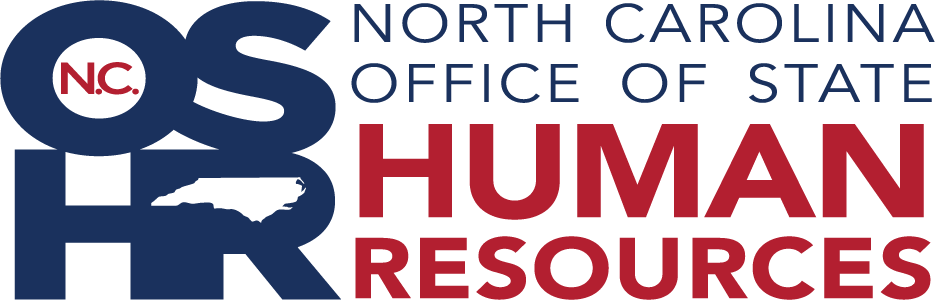State Employee Workday Login Assistance
If you're a state employee at an agency that is using Workday and encounter issues logging in, follow these steps:
- Check your Microsoft login credentials: Ensure you are using the correct username and password. If you have an agency-assigned email address, use the email address as your username and the associated password. If you are using an NCID username, it should be followed by ‘@nc.gov’.
- Use the NCID website for assistance: For changing or resetting your NCID password, visit the NCID website.
- Contact your NCID administrator: If you are unable to log in, reach out to your agency's NCID administrator for assistance. Do not contact BEST Shared Services or the DIT Service Desk before contacting your NCID administrator. You can find contact information on the N.C. Department of Information Technology's (DIT) list of NCID administrators.
Frequently Asked Questions
You will log in to Workday using your state-provided email and password.
Contact your agency NCID administrator for assistance. You can find your agency NCID administrator's contact information on DIT's list of NCID administrators for state agencies.
If your supervisor has approved for you to have an email account, contact your agency NCID administrator to request an email account. You can find your agency NCID administrator's contact information on DIT's list of NCID administrators for state agencies.
Phase I of Workday only includes cabinet agencies and some other participating agencies. More agencies will be added as the system is expanded. If your agency is not currently included, contact your agency human resources office for guidance on how to submit your record(s). If your agency is included and you have been successful logging in previously, it is possible that you may need to reset your NCID password if it is close to the time that it needs to be reset.