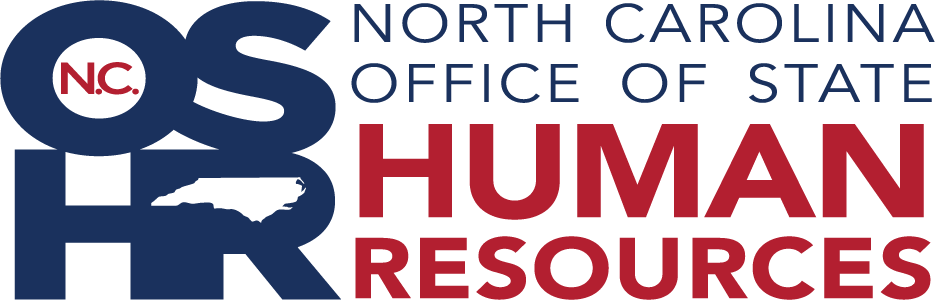North Carolina Job Application Frequently Asked Questions
Accessing Workday
Workday is a cloud-based platform that provides comprehensive functions for human capital management. In Phase I, Workday will allow the State of North Carolina to streamline its recruitment, applicant tracking, employee onboarding and offboarding, position description management, and organizational charts in one, centralized location.
Jobseekers will benefit from a faster, simpler application process and improved communication with hiring managers, ultimately resulting in quicker hiring times. Our HR teams and hiring managers will be able to make data-driven decisions and continuously refine hiring strategies, helping to achieve our ultimate goal: filling vital state government positions and retaining state employees.
- A Workday account is created when you visit the N.C. careers page and provide an email address, password, and other basic information. This account provides the user with a Candidate Homepage that serves as a gateway into the system to apply for jobs, check the status of applications, or to edit/update user profiles.
- Employees of state agencies that use Workday in their HR systems have employee Workday accounts and apply through the internal jobs hub.
- When setting up your account remember to write down and keep safe the username and password you select. Using these exactly as you set them up is essential to easy system access. This registration is established with Workday. NC State Government does not have access to and cannot reset your username or password.
- Prior to applying for a specific job with a North Carolina state agency, you will need to fill out your account profile. Information can be entered manually or imported from your resume or LinkedIn profile. You can also apply using a previous application if you have already created your Candidate Homepage.
Employees of state agencies that use Workday can follow our login assistance guide. All other applicants can follow the steps below:
- Go to the State of North Carolina Careers Workday site.
- Enter a job or key word in the Search bar.
- Select the relevant job posting you want to apply for.
- Click Apply.
- Note: There are four ways to start your application: Autofill with Resume, Apply Manually, Use My Last Application, or Apply with LinkedIn.
- For the purpose of this quick reference guide, click Apply Manually.
- Populate Email Address, Password, and Verify Password to create an account.
- Select the "I consent to use my information" checkmark.
- Click Create Account.
- Complete each required section to create your candidate profile, then save and continue to the next section:
- My Information
- Legal Name
- Address
- Email Address
- Phone
- My Experience
- Work experience
- Education (Select High School if you have a High School degree)
- Certification and Licenses
- Languages
- Skills
- Resume/CV and any applicable attachments
- Application Questions
- Complete required questions
- Voluntary Disclosures
- Terms and Conditions
- Self Identify
- Complete required fields
- My Information
- Review entered information for accuracy and completeness.
- Edit any section as needed to ensure your profile is up to date:
- Click Submit
- You will receive a task in your Inbox to Change Personal Information:
- Date of Birth*
- Hispanic or Latino
- Race/Ethnicity
- Gender
- Complete this task and click Submit
Note: Once your account is set up and you’ve submitted your initial application, you can use the "use my last application" feature to automatically populate information for future applications.
- NCWorks Career Center locations and most public libraries provide access to computers.
- Perhaps someone you know—a friend, family member, or acquaintance within your social group—will let you use their computer.
Click the "Sign In" button in the top-right corner of the job search page. In the Sign In popup, click the "Forgot your password?" link. Enter the email address you used to register your account and click the "Reset Password" button.
You will receive an email with the subject "Reset your password for your candidate account." Click the password reset link in the body of the email and follow the prompts to reset your password and regain access to your account.
."
Only current employees of North Carolina state agencies that use Workday in their human resources systems should use the internal application portal. All other applicants should use the external application portal. The following agencies have implemented Workday:
- Administrative Office of the Courts
- Board of Barber & Electrolysis Exams
- Board of Cosmetic Art Examiners
- Community College System
- Dept. of Administration
- Dept. of Adult Correction
- Dept. of Agriculture and Consumer Services
- Dept. of Commerce
- Dept. of Environmental Quality
- Dept. of Health and Human Services
- Dept. of Information Technology
- Dept. of Insurance
- Dept. of Justice
- Dept. of Labor
- Dept. of Military and Veterans Affairs
- Dept. of Natural and Cultural Resources
- Dept. of Public Instruction
- Dept. of Public Safety
- Dept. of Revenue
- Dept. of Secretary of State
- Dept. of State Treasurer
- Dept. of Transportation
- Governor's Office
- Lieutenant Governor's Office
- North Carolina School of Science and Math
- Office of Administrative Hearings
- Office of the Commissioner of Banks
- Office of the State Auditor
- Office of State Budget and Management
- Office of the State Controller
- Office of State Human Resources
- State Board of Elections
- State Bureau of Investigation
- Temporary Solutions
- Wildlife Resources Commission
State employees who are having issues logging into Workday can follow our State Employee Workday Login Assistance steps and log into their employee Workday accounts here.
Workday Job Search
You may search for jobs without an account. However, you will need to create an account and fill out your profile before applying for jobs online.
- When you find an opportunity that interests you, click on the job title to learn more and apply.
- While in the open jobs listing, you may search specific categories you are interested in, sort the jobs by various categories, or filter jobs by location and various other filter options. Most jobs are listed by county, with a few listed as regional, statewide, or out-of-state. Locate jobs by narrowing your search criteria. Do this by selecting location, time type (permanent, temporary, time limited), company (agency), job category, and/or remote type.
- When using this feature to search by location, please note that results frequently include neighboring counties because agencies posting jobs often list several surrounding counties in addition to the actual work location.
- If your search includes items from several categories and no results appear, this means that no postings meet all the criteria you specified.
Workday Application Process
Once you establish a user account and create your candidate profile, you can apply for jobs of interest to you. Search for jobs using keywords and the available filters. Clicking on the title of a job opens the associated posting; from the posting, click on the "Apply" button to apply. If you have not already created an account or signed in, Workday will prompt you to do so, and once signed in, you will be able to complete your application.
- You must apply for each job opening separately. Since each agency posts its positions, screens applications, and selects its own employees, each opportunity is treated as a single recruitment/selection event. Exceptions are made for continuous recruiting (when applications are accepted at all times).
- Once you are registered in the system and have an application electronically stored there, you can sign in to easily access your application(s) to edit/update your profile when applying for additional positions.
- Information stored in your account profile will be used to fill in application information, but it's best to modify this basic information each time you apply to better suit the individual posting that you are applying to.
- Be thorough, provide details, answer any supplemental questions, and follow the instructions on the posting. Failure to follow instructions or comply with posting requirements may result in a determination that your application was incomplete or is not eligible for consideration.
Examples:- When a posting specifies that a transcript or other supplemental information is required and this requirement is not met, the application will be considered incomplete and will not be reviewed.
- When a posting specifies it is “for current state employees” this means only applications received from employees currently working on a Subject to the State Human Resources Act (SHRA) permanent, even if still in probationary status, or time-limited position with a North Carolina State Agency or University and employees reduced-in-force (laid off) from a state agency or university with current RIF Priority will be reviewed.
- For your application to be considered, it must be completed and submitted/certified as truthful by the closing date/time specified on the posting.
- All postings close at midnight on the stated closing date (Ex. 12 a.m. 12/5/2025 when posting closes on 12/5/2025).
Communicate with the agency listing the opportunity by using the contact information included in the specific job posting. Although the N.C. Office of State Human Resources provides a host website for state employment opportunities, each agency posts, screens, communicates with, and selects its own employees.
You must click “Save” to retain information you have entered. If you close your browser before saving it, the information you entered after the last time you saved it will be lost.
- Clicking the back button on your toolbar will result in the loss of unsaved information. As you complete application sections, there are opportunities to save, review, edit and even spell check your information, so use of the back button is unnecessary.
- You may “save your work in progress” to come back to it later or “save and proceed” to continue to another application section.
- After 30 minutes of inactivity, you will be logged out. Although typing does not count as activity to extend your session, save actions do.
- If your attempt to save a section bounces back to the screen you were on, with required item(s) (denoted by an asterisk on the application form) that you failed to complete now showing in red, complete the required item(s), then save!
Make sure the document you are trying to attach is closed, and be aware of the following:
- Most standard file extensions and many picture viewer extensions that result from scanning documents are accepted (i.e. pdf, doc, docx, WP, wpd, txt, bmp, gif, jpeg, jpg, tif, etc.)
- Attachments larger than 5 megabytes will not attach. If your file is larger than 5 megabytes, you will need to reduce the file size. (You may be able to scan it into smaller sections, each of which being less than 5 megabytes.)
The application requests only the last four digits of your SSN. If you have a commonly occurring name, there are often several applicants, including current State employees, with the same name, so these digits can be a helpful identifier within human resources offices.
Yes, you must answer these questions each time you apply for a job in Workday.
Information you supply regarding age, race, and sex is viewable only by human resources and is kept confidential from hiring managers. This information is used solely to evaluate recruitment programs and to prepare statistical reports for state and federal regulators.
You cannot make changes to an application you have already submitted, and you may only submit one application per job opening. It is important to thoroughly check your application to ensure that it is complete and accurate before you submit it.
Applications submitted online receive electronic confirmation upon receipt. Applicants who have been removed from consideration will automatically receive an email notification.
- Log in to your account and find the My Applications section from your Candidate Homepage. Check the My Application Status column to review the status of the application(s) you have submitted.
- The length of time for the selection process is highly variable.
For technical issues related to your Workday applications, please place a support ticket.
After the interview step, hiring managers or recruiters will request references for their top candidates.
General Questions
Salaries depend on budget, related experience, competitiveness of qualifications, and what others doing similar work earn.
N.C. State Government receives thousands of applications most days. Sometimes, there are several hundred applications for one position. The way you present your knowledge, skills, and abilities in the application may not best highlight your work strengths. Make sure you put all of your education and relevant knowledge, skills, and experience into your application and follow instructions on the posting regarding any required additional information or attachments.
- Although the education and experience shown on your application may result in a determination that you are qualified, your application may not be among the most competitively qualified.
- The people invited for interviews and the candidate offered the job are among the most competitively qualified, relative to others applying for an opportunity. For example, if 100 applications are received, and 70 of these are regarded as qualified, perhaps 10 of the 70 will be determined to be most competitively qualified; of those, perhaps the top five, in terms of relative merit, will be invited for interviews.
The training and experience that an applicant depicts must give them the knowledge, skills and abilities/competencies that would have otherwise been attained with the education. The education and experience equivalency guide can help you to determine if you have the combined equivalent combination.
Be honest, truthful, and thorough in your application. Information omitted from your application, even if included on the built-in text resume or an attached resume, is not creditable as qualifying experience. Do not falsify any information on your application. Falsifying information on an application is a dismissible offense.
Continuous postings are for jobs approved to accept applications on an ongoing basis. These jobs are often difficult to fill or may have frequent openings.
A criminal conviction will not automatically disqualify an applicant from employment consideration. Each application will be evaluated based on the nature of the crime, when it occurred, and the duties and responsibilities of the position. Each agency evaluates the situation based on their processes.
The state employs only United States citizens or foreign nationals who can provide proof of identity and work authorization within three working days of employment. The state uses E-Verify to confirm the work authorization of newly hired employees.
Yes, However, some positions, once hired for, require living within a certain geographic radius, due to on-call, emergency availability, or other requirements
Degrees must be received from appropriately accredited institutions.
- Applicants who obtained their education outside of the United States and its territories are expected to assume responsibility for having their academic degrees validated as equivalent to a degree conferred by a regionally accredited college or university in the United States. Here are two of several organizations that perform this service:
- Asheville (Buncombe, Yancey, McDowell, Madison, Haywood, Henderson)
- Boone (Watauga, Ashe, Wilkes, Caldwell, Avery) • Charlotte (Mecklenburg, Cabarrus, Iredell, Union, Catawba, Rowan, Gaston)
- Chapel Hill (Orange, Chatham, Alamance, Granville, Durham, Caswell, Person)
- Durham (Durham, Wake, Franklin, Orange, Chatham, Person, Granville)
- Fayetteville (Cumberland, Sampson, Bladen, Harnett, Johnston, Hoke, Robeson)
- Greensboro (Guilford, Forsyth, Davidson, Alamance, Chatham, Randolph, Stokes, Rockingham)
- Greenville (Pitt, Edgecombe, Beaufort, Greene, Wilson)
- Jacksonville (Onslow, Pender, Duplin, Carteret, Lenoir, Jones)
- Raleigh (Wake, Durham, Orange, Chatham, Granville, Franklin, Johnston, Harnett, Nash, Wilson)
- Rocky Mount (Edgecombe, Nash, Halifax, Wilson, Pitt)
- Wilmington (New Hanover, Brunswick, Columbus, Pender, Bladen, Sampson)
- Winston-Salem (Forsyth, Yadkin, Davie, Davidson, Randolph, Guilford)
For basic information regarding employment with North Carolina State Government, please call (984) 236-0800. For more information about a specific vacancy listed, communicate with the contact person listed in the vacancy announcement.