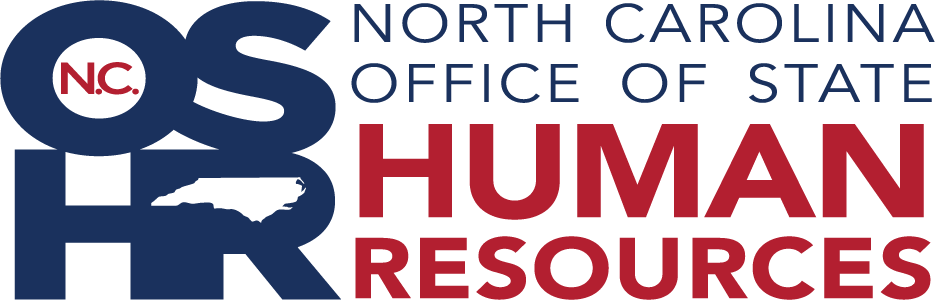COVID-19 Symptom Screening Tool for Onsite Employees
Access the NC State Employee COVID-19 Symptom Screening Tool
The NC State Employee COVID-19 Symptom Screening Tool is available for employees to perform daily COVID-19 self-health screenings. Your employer may require you to complete this Tool prior to reporting to onsite work. This Tool does not record employee responses to questions regarding COVID-19 related information.
How do employees reporting for onsite work daily complete the NC State Employee COVID-19 Symptom Screening Tool?
The Symptom Screening Tool is available for use by all State agencies’ employees and accessible by mobile phone, tablet, or laptop computer. The Tool does not use an app that requires downloading. The Tool should be completed before employees arrive at their worksite.
What if an employee does not have a mobile phone, tablet, or laptop to use to complete the NC State Employee COVID-19 Symptom Screening Tool or fails to do so for any reason prior to arrival at their worksite?
State agencies may provide an electronic device at a designated worksite entrance for employees to complete the Symptom Screening Tool. Disinfectant wipes should be provided next to the device to ensure it is disinfected between each individual use. Employees should also immediately wash their hands following screening completion.
How does an employee complete the Symptom Screening Tool?
Click here to complete the following questions. If an employee is not experiencing any of the symptoms listed in question 1, no response is required; however, employees must enter answers to questions 2-5 to successfully complete their screening.
1. Check the box beside any of the following symptoms that you are currently experiencing?
- Fever (100.4F or 37.8C or greater Please take your temperature before answering this question.)
- Chills
- Shortness of breath or difficulty breathing
- New Cough
- New loss of taste or smell
2. Have you had close contact (within 6 feet for a cumulative total of 15 minutes or more over a 24 hour period) in the last 14 days with someone diagnosed with COVID-19, or has a health department or health care provider contacted you and advised you to isolate or quarantine at this time?
- Yes
- No
3. Have you received a close contact notification from the SlowCOVIDNC app in the last 14 days
- Yes
- No
4. Have you been diagnosed with COVID-19 in the last 10 days?
- Yes
- No
5. At the current time, have you answered “YES” to any of the above questions or checked one or more symptoms?
- Yes
- No
Employee checks the applicable boxes, and clicks on “Next.”
Then, the screen below appears requesting employee and employer information.
Employee enters requested information, clicks on “Next,” and one of the following messages appears on the next screen.
Option 1: If employee checks one or more COVID-19 symptoms or responds “YES” to questions 2-5, the following screen appears instructing the employee to contact their supervisor or other employer designee immediately via phone, text, or email to obtain guidance regarding reporting to their worksite today given individual circumstances and not report to their worksite today unless their employer advises them to do so.
Option 2: If employee does not check any COVID-19 symptoms and responds “NO” to questions 2-5, the following screen appears indicating it is safe for employee to report to their worksite on that day but to inform their supervisor immediately if they start experiencing any symptoms during the workday.
Employee clicks on “Finish” and the following screen appears.
This screen confirms that the employee has completed their Tool response and instructs them to contact their health care provider if they have any questions concerning COVID-19 and their health.
What information does the Tool record every day when an employee completes the Tool?
The Symptom Screening Tool records only the following data in the SharePoint site:
- First Name
- Last Name
- State Email Address
- Agency
- Division
- Date/Time Stamp
- Response Generated by Employee Input – Option 1 (call supervisor for direction regarding whether to report to work today) or Option 2 (okay to report to work today)
The Tool does not record the employee’s individual responses regarding COVID-19 related information.
What happens if an employee refuses to comply with the daily COVID-19 self-health screening requirement or provides erroneous and misleading information?
State agencies may adopt procedures pursuant to their individual needs regarding on-site employee participation in COVID-19 symptom screening, reporting of COVID-19 symptoms, and reporting of COVID-19 positive test results. Such procedures may include disciplinary measures for failure to comply or for providing erroneous and misleading information.