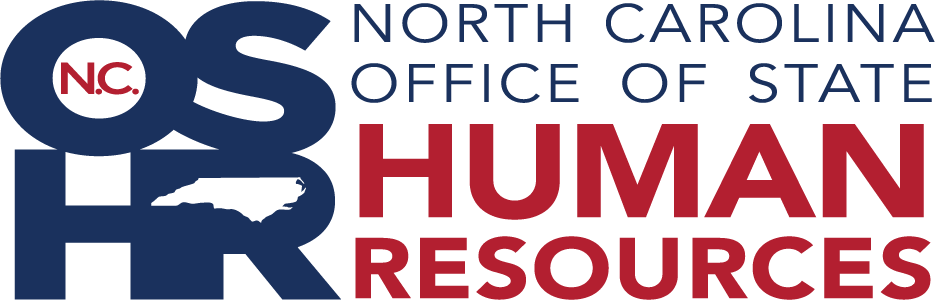Qualifying Life Events
Click on any title below to read more about how changes in your employment or family circumstances can affect your insurance coverage. Also, the "NCFlex Required Documentation for Qualifying Life Events" is a great reference tool to show most life events available and what changes can be made with that life event.
Each year you can choose to participate in any or all of the NCFlex benefits. Once you have decided to participate, you cannot change or cancel that decision during the year unless you have a life event - a change in family or employment status.
These events include, but are not limited to:
- Birth or adoption
- Marriage
- Divorce
- Daycare change
- Legal separation
- Loss or Gain of other coverage
- Death (yours or that of a covered dependent)
- Unpaid leave of absence
- Change in your employment status (ex. changing from temporary to permanent status)
- Your dependent turns age 26
If you wish to change your elections due to a Qualifying Life Event, you must make the change in the enrollment system within 30 days of the event, as well as upload supporting documentation. Valid changes to your elections are effective on the first day of the month following the date of your life event. Most changes due to birth will be effective on the date of birth.
The changes you want to make to your benefits must be consistent with the life event. All benefits changes are subject to approval. Some plans are subject to waiting periods or require Evidence of Insurability (EOI). Here are some additional tips to remember:
- The benefits you select at the time of your eligibility must remain in effect until the next plan year, unless you experience a qualifying life event during the year.
- You can create a life event in the enrollment system and make adjustments to your NCFlex benefits that are consistent with your life event.
- Documentation of the life event may be required and must be verified by your Benefit Representative.
- For certain life events, you are able to add coverage for yourself even if you did not previously have coverage.
- When canceling benefits, coverage continues through the end of the month from the date of event.
- It is always important to keep beneficiaries up to date.
If any events other than those listed above occur, check with your HR representative to see if you may make changes to your NCFlex coverage during the year. Some examples of events that do not allow you to change your NCFlex elections are:
- re-hired within 30 days of termination date;
- the benefit cost is too high/you did not realize how much was going to come out of your paycheck;
- you decided you do not like the coverage; or
- you need more money in your paycheck.
The State of North Carolina is the employer for the NCFlex benefits. When you transfer between a state agency, university, participating community college or participating charter school you cannot make changes to your elections or elect new benefit options. You must transfer your existing NCFlex benefits to the new employer. You must notify your new HR Representative or benefits department of your existing NCFlex elections.
Limitation Affecting Increases to Spending Account Election
If you use an approved life event to increase your election amount to your HCFSA or DDCFSA, reimbursement of expenses incurred prior to the change date will be limited to your original account maximum and not the new maximum. For example, if you elect $1,000 for the plan year, then increase your plan-year maximum to $1,200 on July 1, you cannot be reimbursed more than $1,000 for expenses incurred prior to July 1.
- Review your pay stub to make sure your deductions are correct. If deductions are incorrect on your pay stub, contact your HR Representative or benefits department immediately.
- If you change banks or bank accounts during the year, you will need to notify your HR Representative or benefits department if you participate in the FSAs, so your reimbursements will be credited to the correct account.
Birth
- Required Documentation : Birth Certificate
- Did you know?
- When adding a child due to birth/adoption to your HCFSA, the effective date is the date of birth/adoption.
- You can add your child as a dependent and/or beneficiary to your Term Life, Cancer, Critical Illness or AD&D coverage.
- You can add or increase coverage in certain benefits.
Adoption
- Required Documentation : Adoption papers
- Did you know?
- When adding a child due to birth/adoption to your HCFSA, the effective date is the date of birth/adoption.
- You can add your child as a dependent and/or beneficiary to your Term Life, Cancer, Critical Illness or AD&D coverage.
- You can add or increase coverage in certain benefits.
Marriage
- Required Documentation : Marriage certificate
- Did you know?
- You can add your new spouse as a dependent to Dental, Vision, FSA, Critical Illness, Cancer, TRICARE Supplement, Voluntary AD&D and Term Life.
- You can also add your new spouse as a beneficiary to your own Term Life, Critical Illness, and AD&D coverage.
- You can add or increase your own amounts of certain coverages.
Divorce
- Did you know?
- You can remove your spouse and or dependents from your coverages. You can add dependents and increase coverages accordingly.
- You can add or increase coverage in certain benefits.
- You can update your beneficiaries for Term Life, Critical Illness and AD&D.
- Please note there are specific rules for the Dependent Day Care FSA for children of divorced parents.
Legal Separation
- Did you know?
- You can remove your spouse and or dependents from your coverages. You can add dependents and increase coverages accordingly.
- You can add or increase coverage in certain benefits.
- You can update your beneficiaries for Term Life, Critical Illness and AD&D.
- Please note there are specific rules for the Dependent Day Care FSA for children of divorced parents.
Death of Dependent
- Did you know?
- If you had coverage on your dependent such as Term Life, AD&D or Critical Illness, you as the employee are automatically named as the beneficiary.
- Any coverages in which they were listed as a dependent or beneficiary will need to be changed.
Dependent loses or gains coverage
- Did you know?
- If a dependent (spouse, child, etc.) loses coverage elsewhere, they can be added to your plan. One example is a spouse loses their job.
- If a dependent gains coverage elsewhere, you can remove them from your plan. One example is a child takes a job and uses their employer’s benefits.
- You can add or increase coverage in certain benefits.